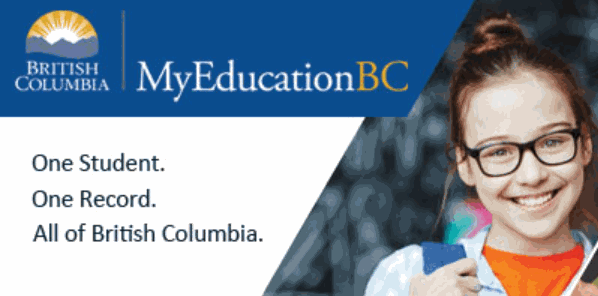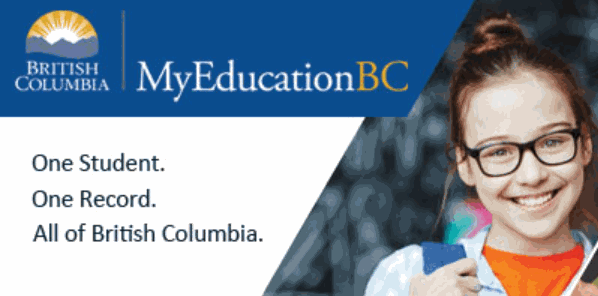In order to access the online registration form a SD57 MyEducation BC Family Portal account is required.
Note: For the best experience we suggest you use a desktop or laptop computer. If using a cell phone please change your view from the Family Portal mobile app to the desktop view.
Already have an SD57 Family Portal account?
CLICK HERE and log in using your username and password to access the online application.
Don't have an SD57 Family Portal account?
It's easy, please take a moment to review the below document that shows what you do to set up an account.
CLICK HERE to get started and create an account.
Help with navigating the online registration form;
- The form is organized in tabs that collect different kinds of information. Use the Next buttons at the bottom to move from tab to tab.
- You will be asked to select the year you want to register for, make sure to pick 2023-2024.
- Set Prince George as your school district first and then select your school.
- If you cannot find your school in the list please check that you are using the correct form. Check the Registration page to be sure.
- You may upload scans of required documents, however it is still required that the original documents are brought to the school along with the additional forms before registration will be accepted. Note that uploaded documents must be clear and easy to read.
Required registration forms and documents, as well as information about schools, choice programs, and transportation can be found on our main
Registration Page.